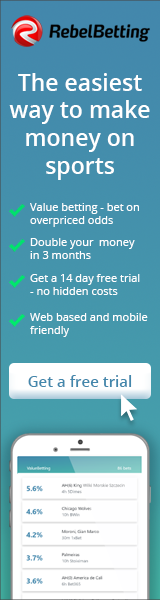Am reading that you must clean the cookies before you enter each new bookie's website, every time you are going to any bookie to do bets. This cannot be right? Not just clean at the end of (eg) the week? Would be plenty drag. Seem crazy. No, I don't believe but tell me if I am moving in wrong way. This only true if that iesnare it is in business, but my machinery cannot be prey to iesnare, as I no use the casino site, so it no have the downloaded technologies on it from these casino site that are the must-have for iesnare to be working.
tell me, Aceto
cleaning the cookies
- ajeto
- Has experience


- Karma: 22
Post
Re: cleaning the cookies
Bookmakers use 3rd party tracking cookies to track customers activities.
ehow.com/how-does_5132699_do-tracking-cookies-work.html
ehow.com/how-does_5132699_do-tracking-cookies-work.html
- aceto
- Gaining experience

- Karma: 4
Post
Re: cleaning the cookies
So is true. Every time I go new bookie on the laptop, I must clean the cookies. This 'Chrome' browser - when it say, in Tools, 'delete history' and this include cookies (it say), is this safe method? Can trust it work for all cookies? thanks,
Aceto
Aceto
- ajeto
- Has experience


- Karma: 22
- aceto
- Gaining experience

- Karma: 4
Post
Re: cleaning the cookies
if to clean the cookies after visit to a bookie - maybe means cleaning the cookies 10, 20 times a session - does this make confusion for the bookie? And so, make the problems for me? because, they see, every time I log in, there is no cookie with me, they must resend one.
Not many normal punter may clean the cookie every time. All arbers are doing this much of the cleaning?
Not many normal punter may clean the cookie every time. All arbers are doing this much of the cleaning?
- ajeto
- Has experience


- Karma: 22
Post
Re: cleaning the cookies
This should not be a problem. IMO many bettors clean cookies daily. Some browsers are set to do auto clean up after closing the program.
- Thordin
- Totally Pro





- Karma: 30
Post
Re: cleaning the cookies
Mozila firefox option "Start private browsing" means there are no cookies stored?
- ajeto
- Has experience


- Karma: 22
Post
Re: cleaning the cookies
Cookies work the same in Private Browsing - Browse the web without saving information about the sites you visit as in normal mode, only all cookies expire if you end PB mode and you do not keep any new cookies permanently. You can set exceptions to site where to keep cookies. Exceptions are kept outside PB mode, unless you remove them yourself (Remove recent browsing, search and download history, Site Preferences).
You can see the permissions for the domain in the current tab in Tools > Page Info > Permissions
You can see all cookies exceptions in Tools > Options > Privacy > Cookies > Exceptions